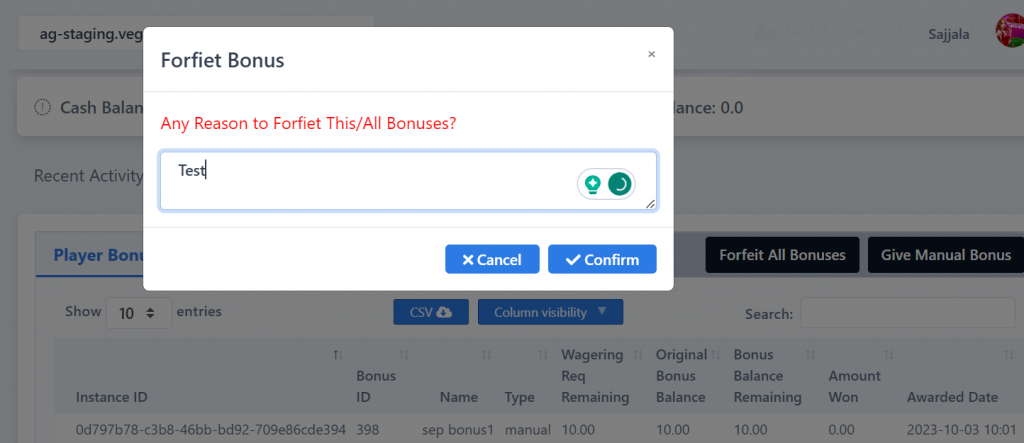This section provides you with Player related control tools and logs.
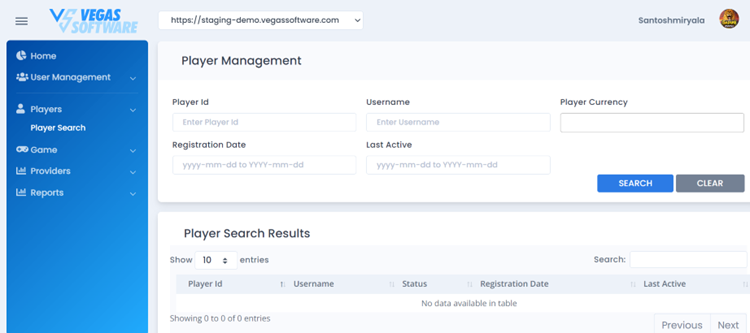
In this section, we can search the player’s data using filters like Player ID, username, Player Currency, Registration, and Last Active date timestamps.
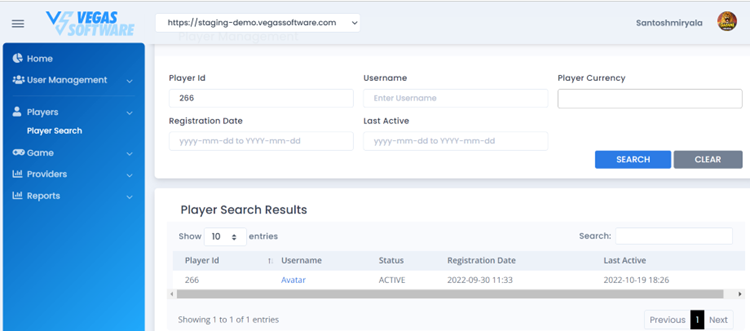
Clicking on the player's name will redirect us to the player details page, where we can access the individual player summary and logs.
We can export all the logs in this section using the export CSV button.
For generating player logs we can input multiple filters to finetune the date mentioned in the screenshot.
If the Site is enabled with the Bonus engine you will get Site Specific Cash and Bonus amounts.
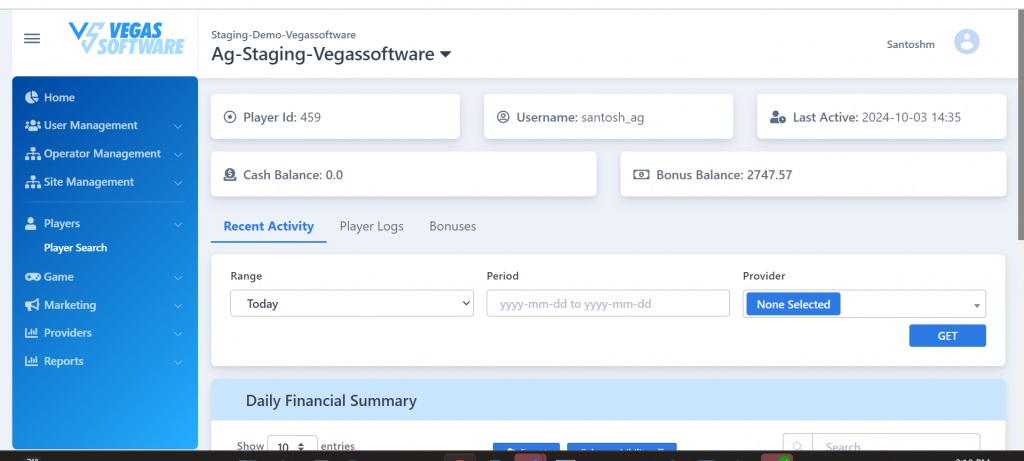
If not enabled Bonus engine you will get only player-specific details.
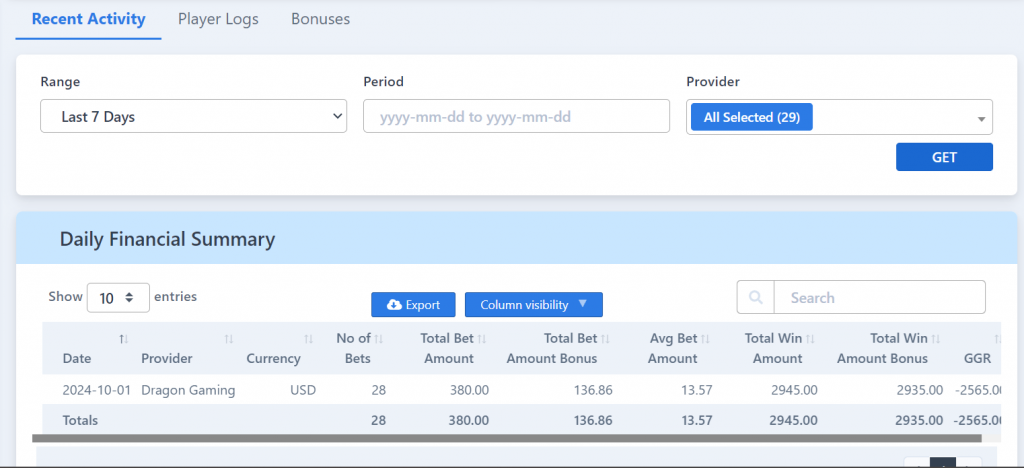
To get the Player Recent Activity for the mentioned filter we will get the Daily Financial Summary and Game Wise Summary.
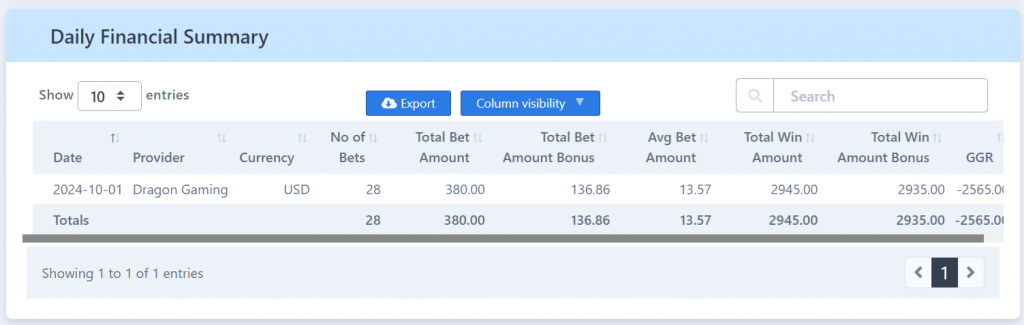
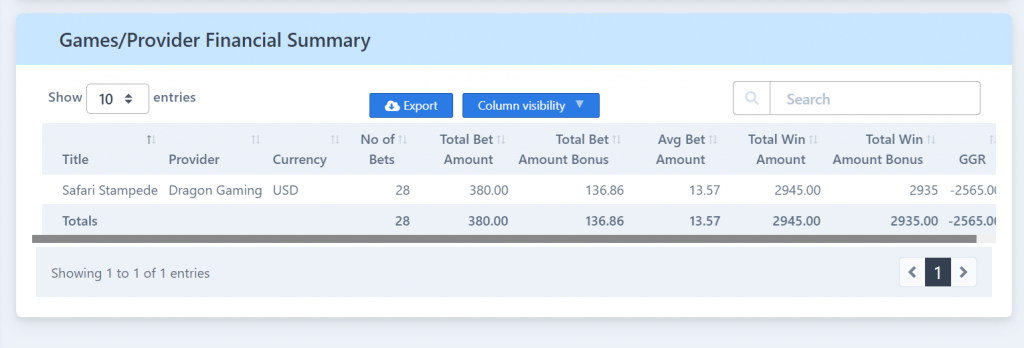
To Retrieve the Player Logs by passing the input filters to the search we will get the results for the mentioned input filters.
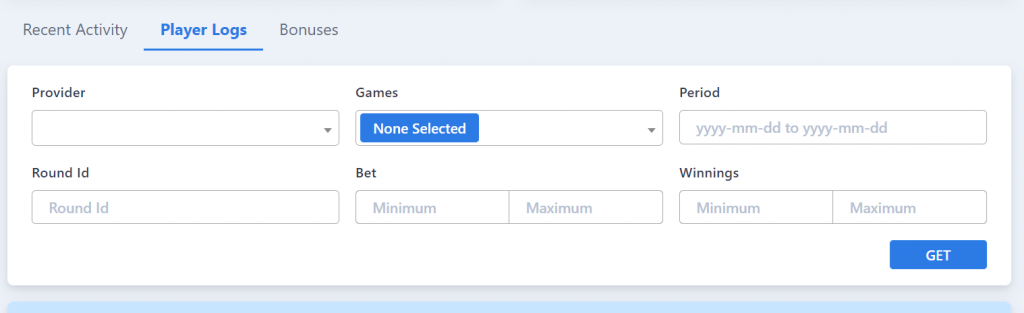
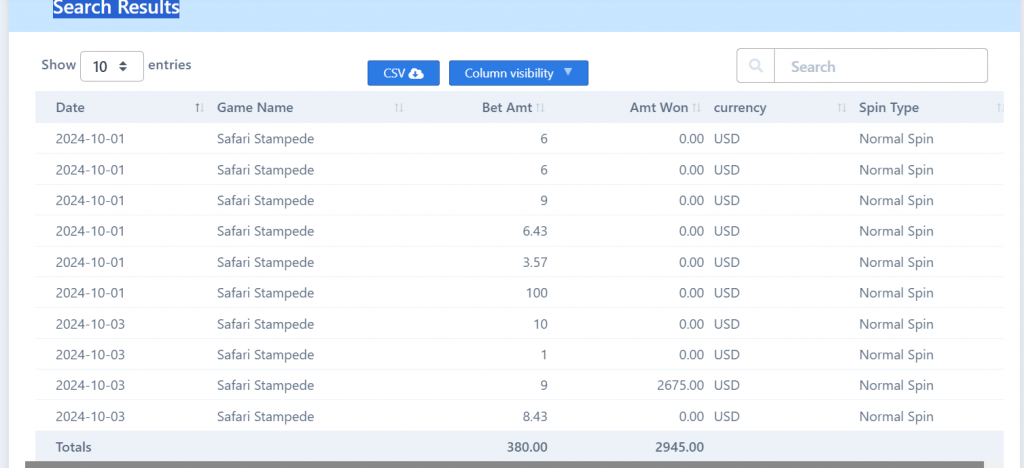
The Player Bonuses tab contains two tables where the Player Bonuses table displays the current active bonus and the Bonus History table displays the history of bonuses that were assigned to a player.
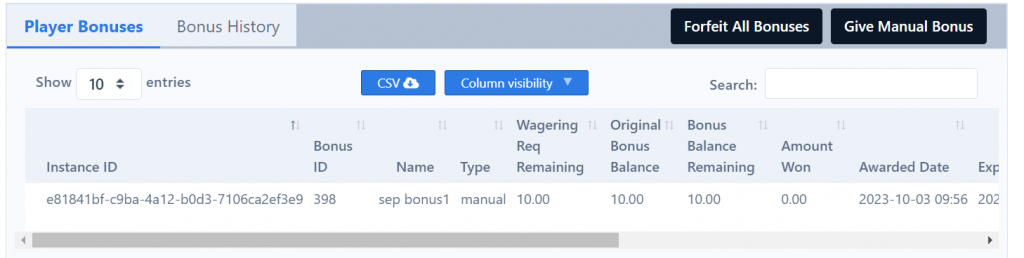
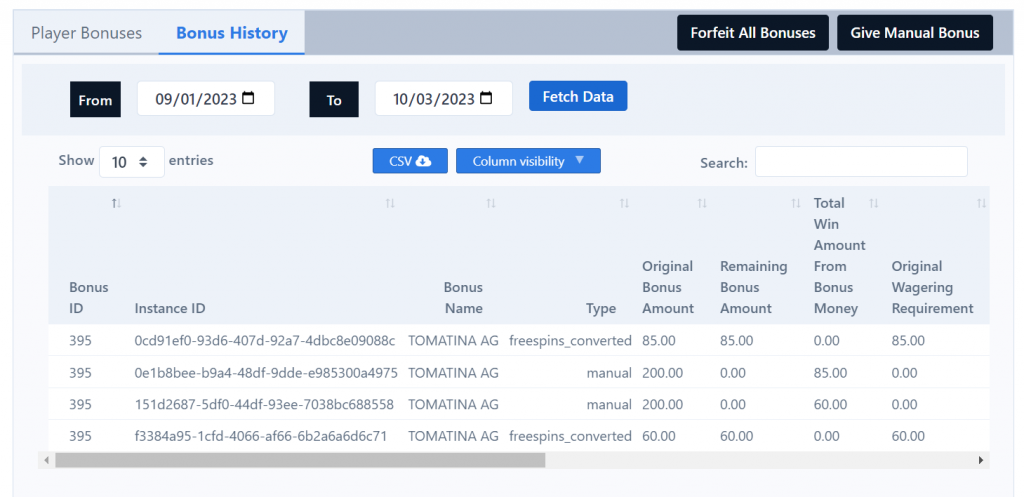
The give Manual Bonus button displays a modal where we can assign the bonus/free rounds to a player if the bonus/free rounds are eligible.
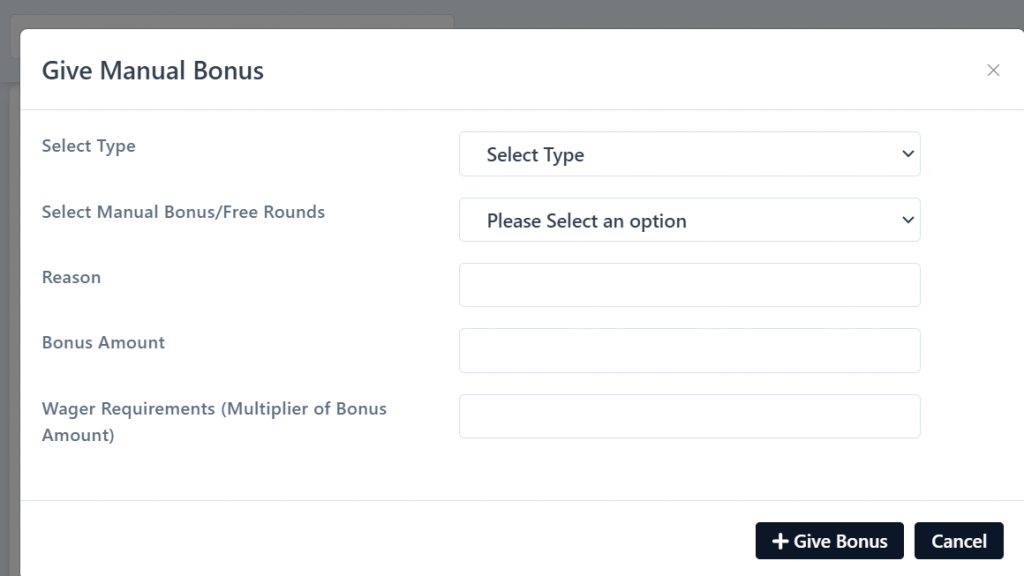
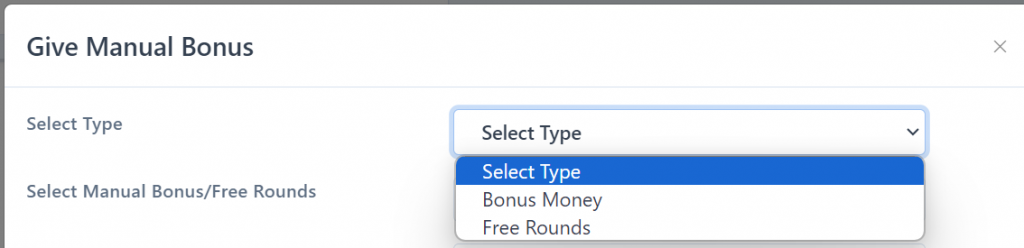
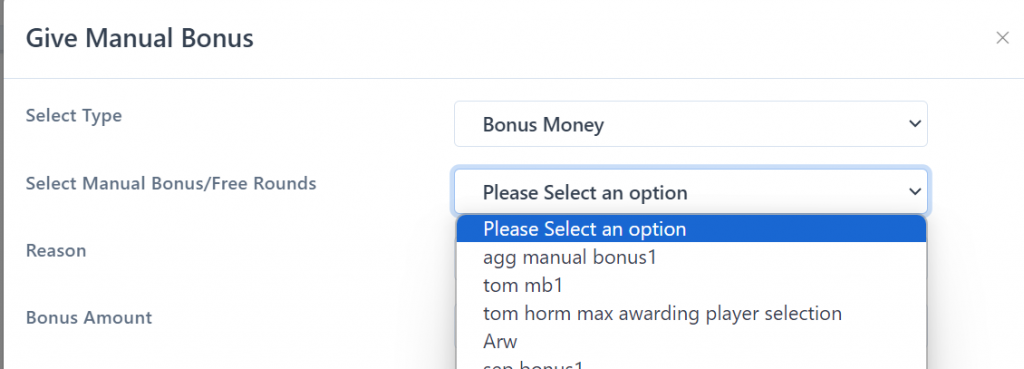
If the Bonus is not eligible for the specific player we will get the pop-up stating the Bonus can not be applied to the Player.
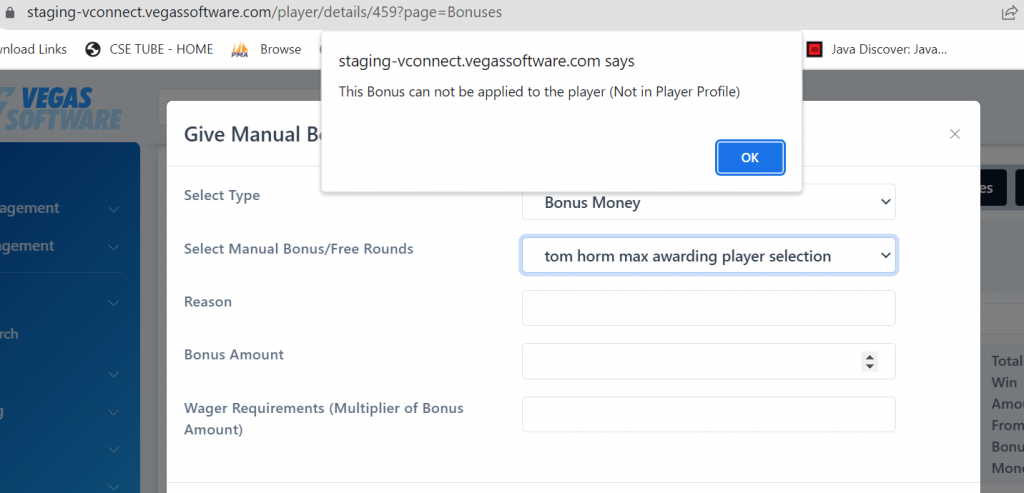
To Forfiet the Bonus which are assigned to a player we need to click on the Forfeit Bonus button which launches the Forfeit Bonus Model, where we need to pass the remarks message as the purpose of forfeiting the Bonus to a player.