In this section, we can manage the labels and their associated providers. This includes adding or removing providers under each label as needed. This section is available only for Super Admin.
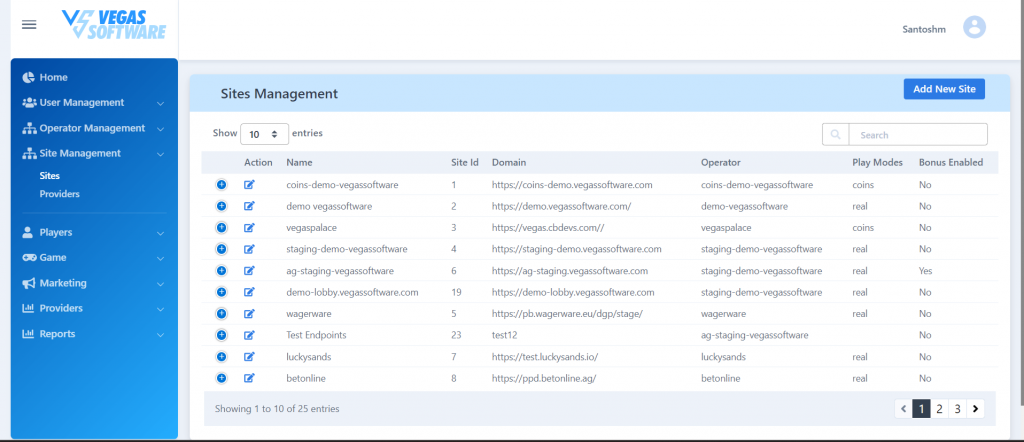
When you click Add New Site, a new window will appear where you can add from the label. To add the providers you need to check the provider's respective check box and input the necessary configuration to be used. If no configuration values for the provider you need to supply "{}".
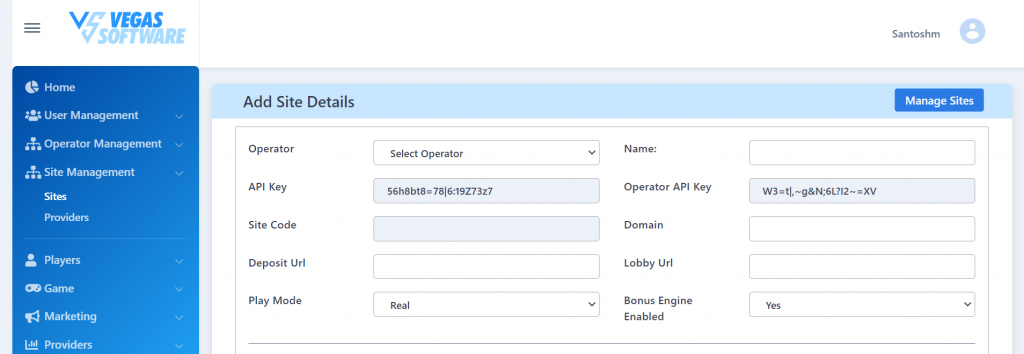
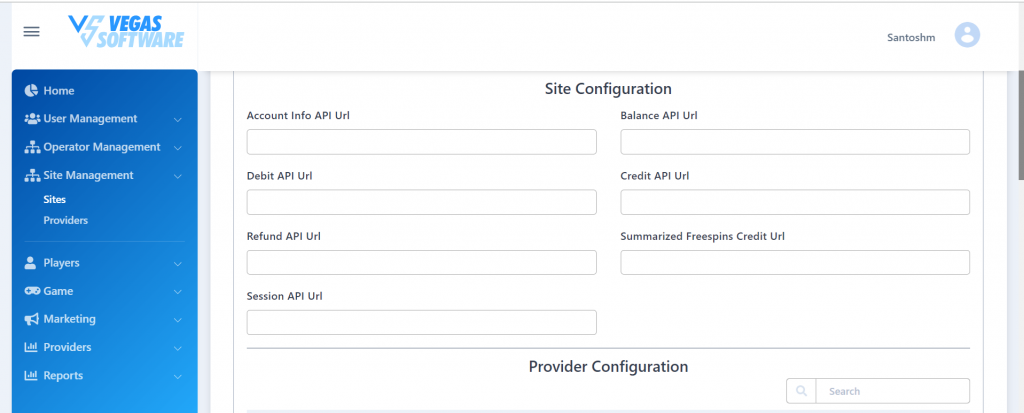
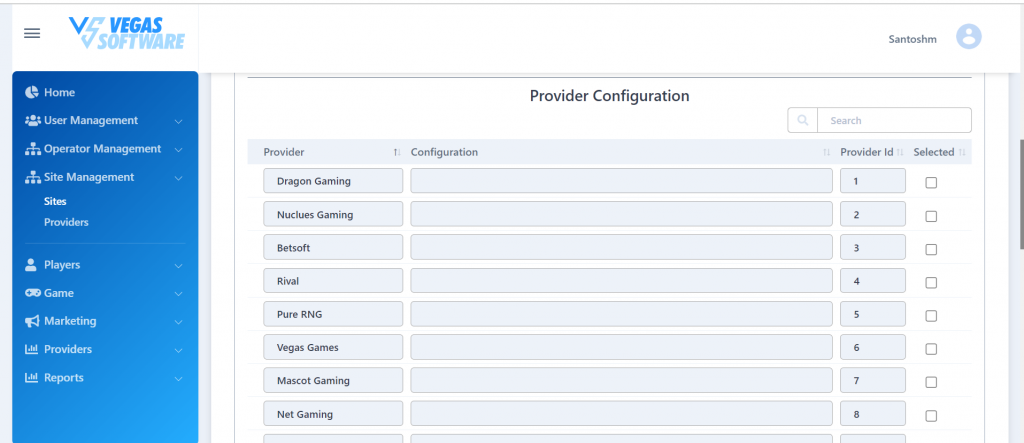

Whenever you are trying to add the new site operator API key and API key are going to be generated newly and for the sites that are created under any old operator the same operator's API key is going to be used.
Once you have input all necessary values you need to click on the submit to add the new site.
When you click edit, a new window will appear where you can add/remove the providers from the label. To add/remove a provider from a label you need to accept a confirm box shown below.
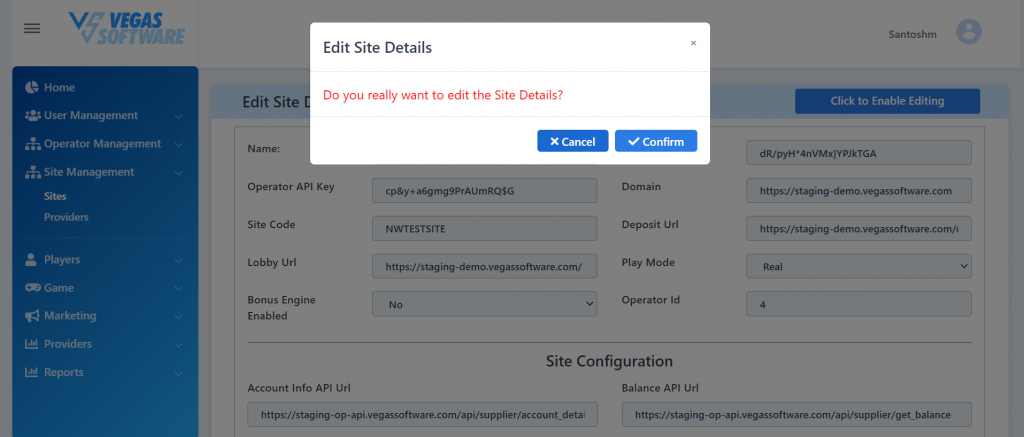
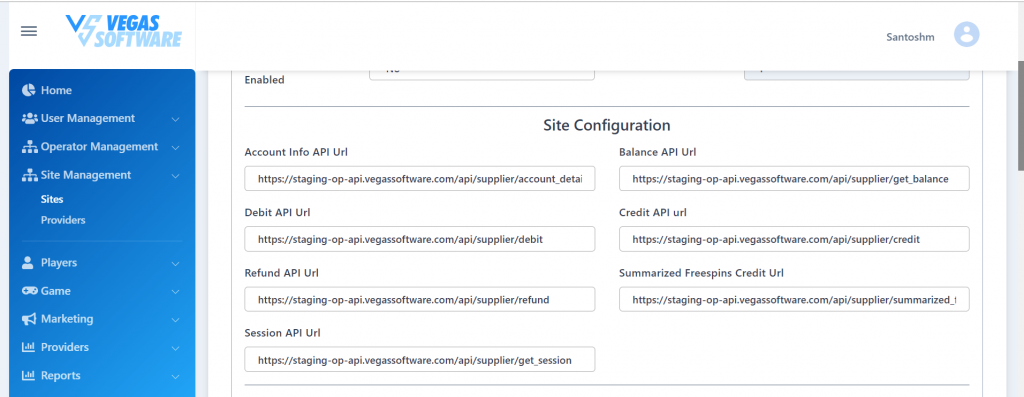
After confirming the action in the confirmation box, the provider configuration will become editable. Now you will have the option to add or remove the provider from the selected label.
By default, if no configuration is specified for a provider, it should be substituted with "{}".
When clicking "update site details," a final confirmation box will appear, indicating that this action will affect the provider details for the site. Upon confirmation, the respective providers will either be enabled or disabled for the site.
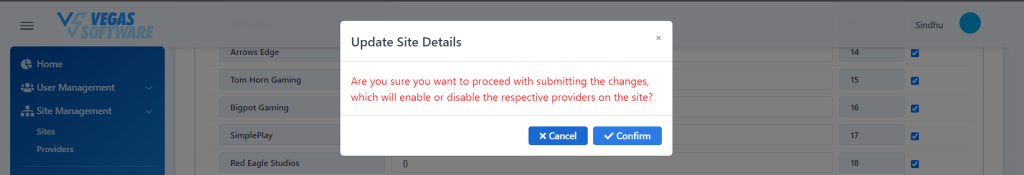
Providers Management
This section will show the list of providers within our application and will be accessible exclusively to Super Admins.
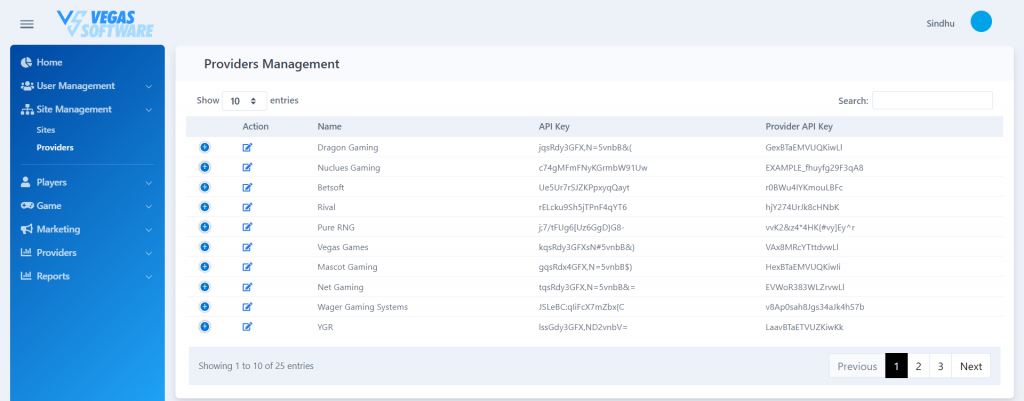
When we click on edit, it will prompt the provider configuration details.
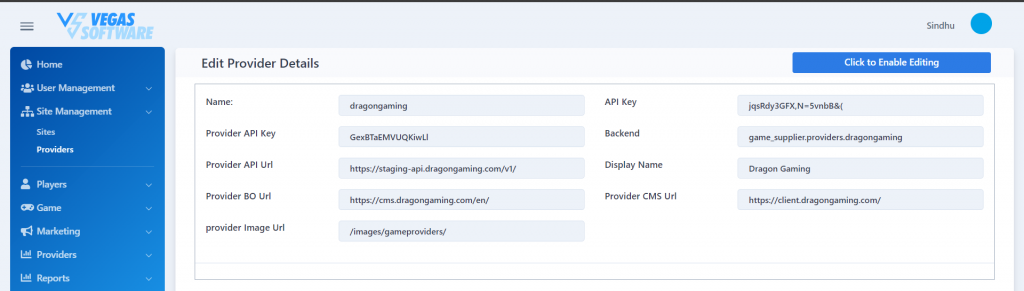
To make modifications, click the "Click to Enable Editing" button. After making your changes, submit them by clicking "Update Site Details".
