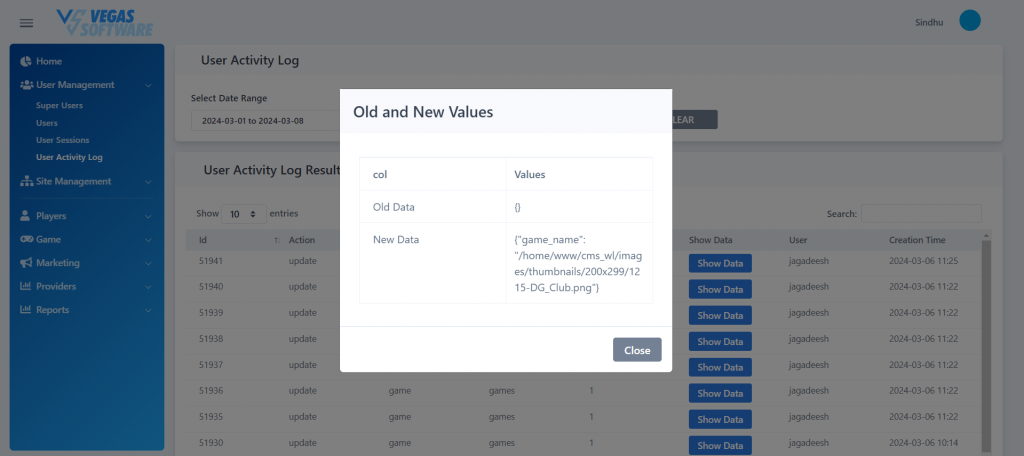Within this section, you'll discover subsections titled Users, User Sessions, and User Activity Log.
Users: In this section, you will find tools for handling user accounts. You can view a list of users, create new accounts, and update existing ones. These features are accessible to super admins, giving them control over user management within the selected site.
Under the Users Tab, We have two sections.
- Super / Admin Users Management (Available only for Super Admin User).
- User’s Management (Displays only users who are created by logged-in users).
Super / Admin Users Management:
In this section, we can find out the active admin users and super admin users if any created. He can manage the user’s, roles and their capabilities.
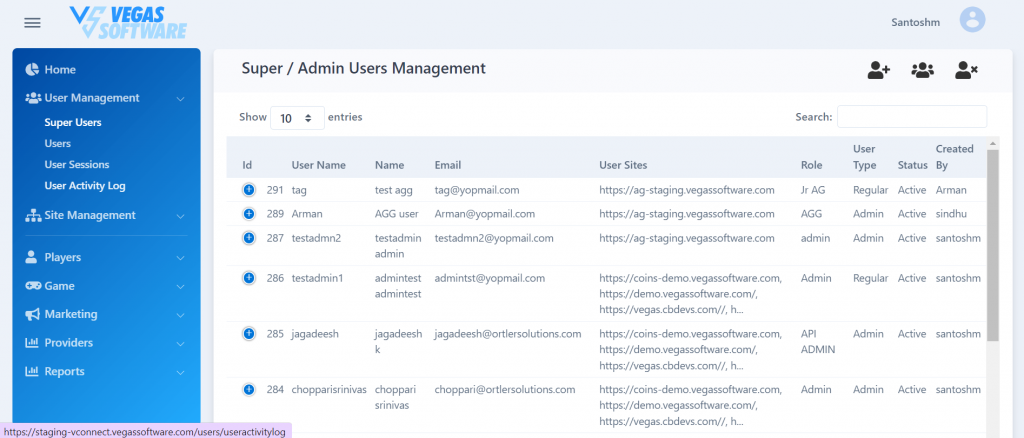
Add User: Any user created from this window will be treated as admin user by default.
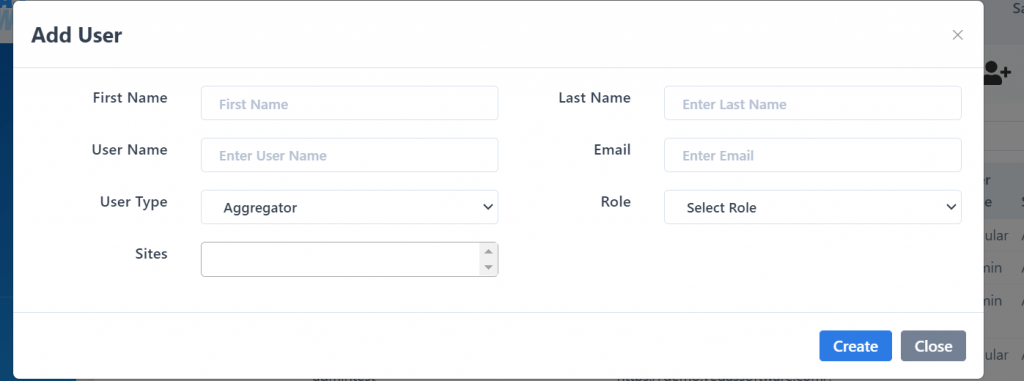
User’s Management:
This section displays all the users created by logged in user.
If the logged in user is a Super Adm Admin, he can view all the users, but he cannot edit them.
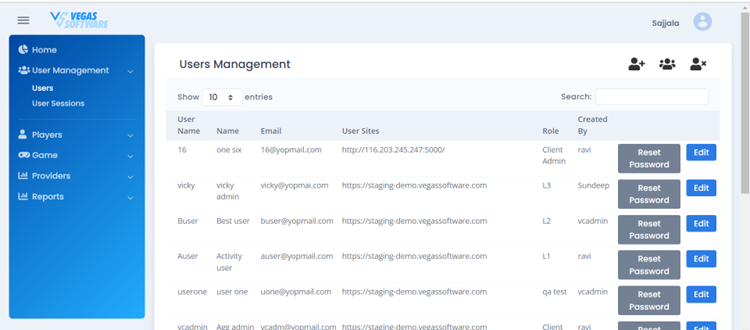
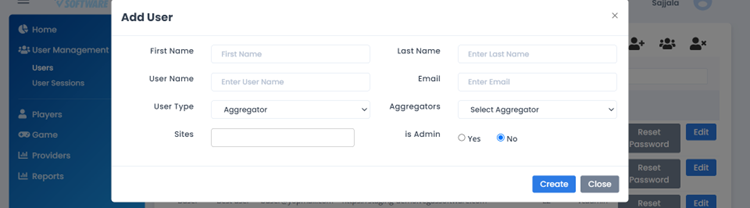
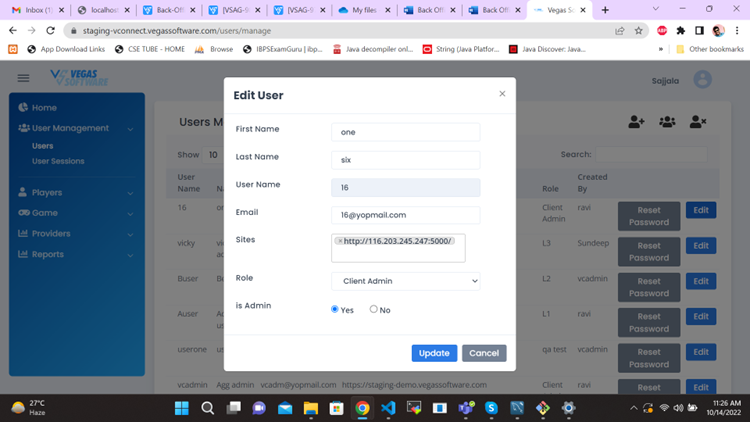
Along with this we can manage the roles and their capabilities with respect to the Back-office accessibility.
1. Selection of Roles.
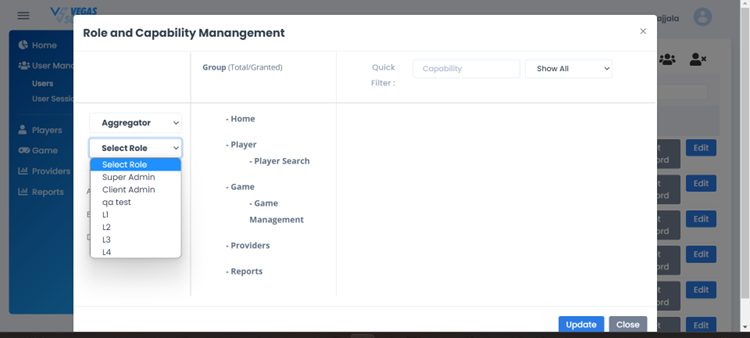
2. Adding the role.
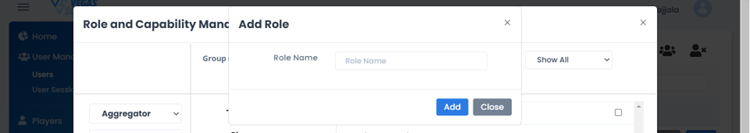
3. Editing the role.
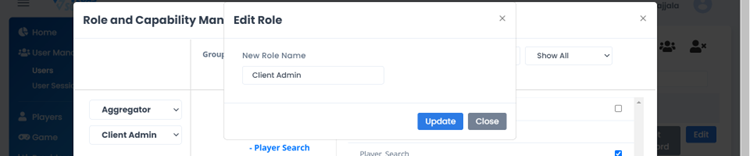
4. Deleting the role.
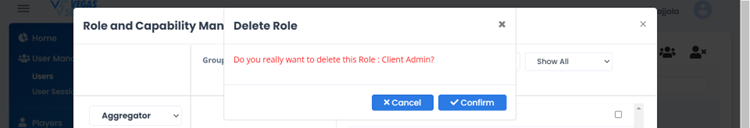
5. Role and its Capability Management.
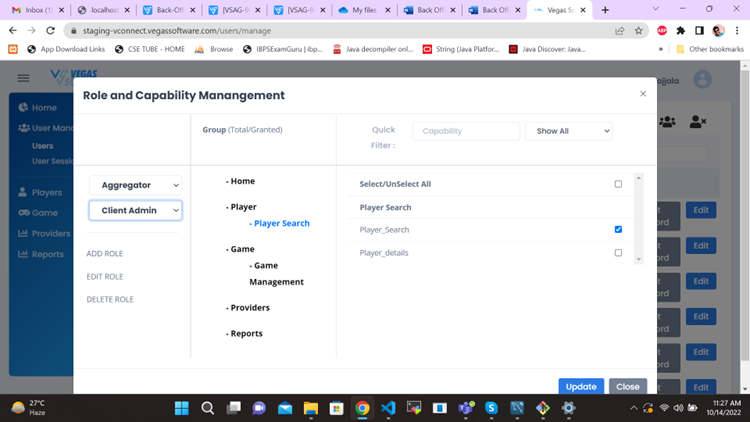
6. Enable/Disable the capabilities from the back-office
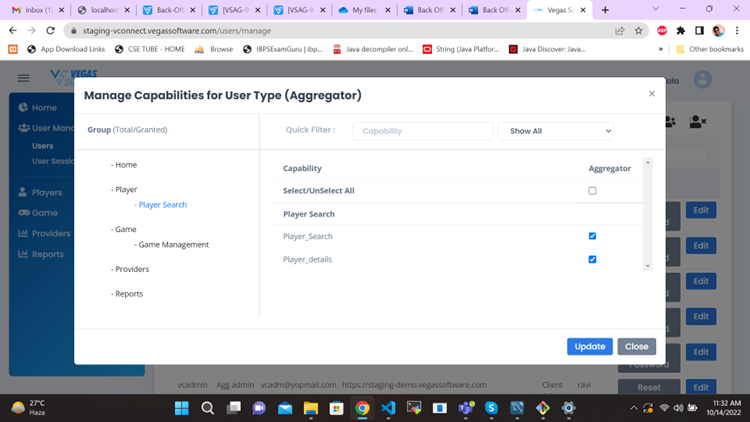
Super Admin This Role is assigned to one user and he will be responsible for the entire application where he can manage all the Menu Items and other site user's and other site data.
Admin This Role is assigned to one Site Specific user and he can create the normal users to preview the reports and other not-functional pages.
Users Session History
In this section, we can find out the user's login and logout session history along with the IP address between the given time ranges.
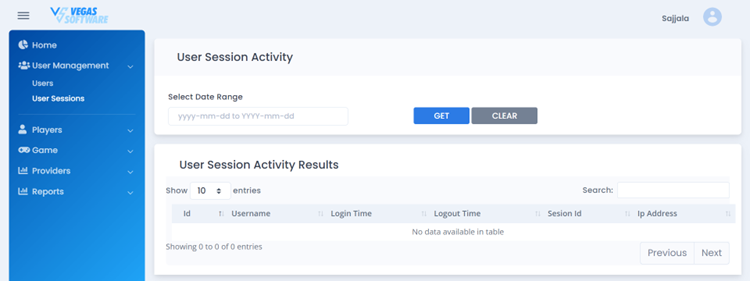
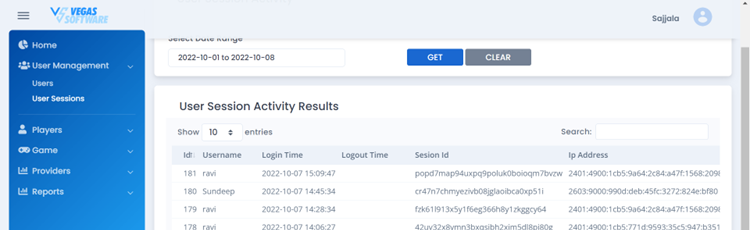
Users Activity Log:
In this segment, we will explore the user's activity log alongside any alterations made to the data during the specified time intervals.
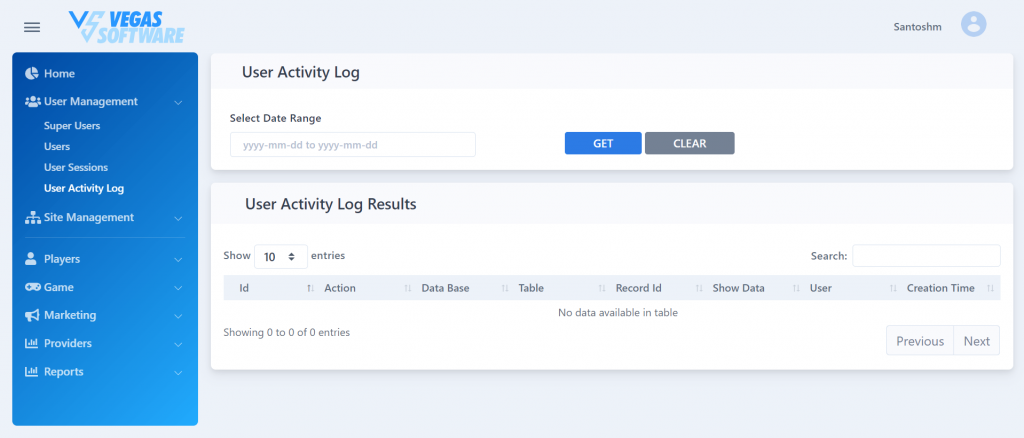
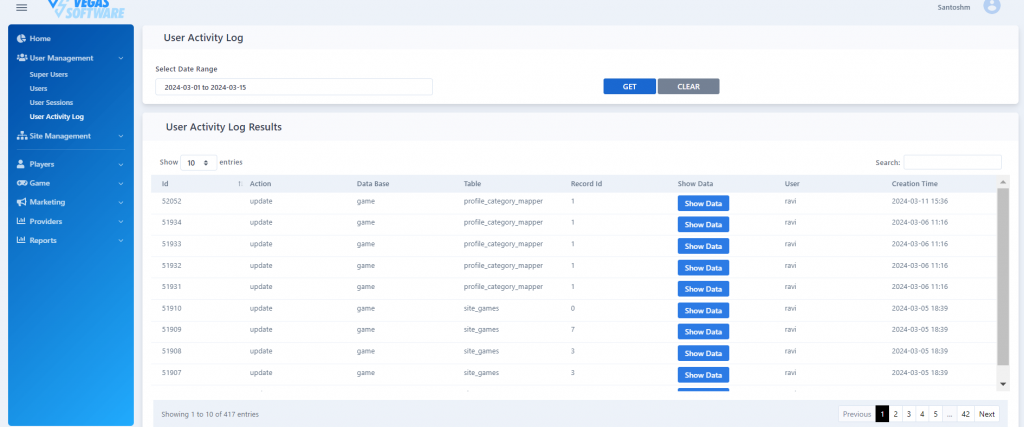
Upon clicking "show data," it will display both the updated and previous values for easy comparison.