Players Search:
In this sub-section of Vegas Software CMS, you will find the Player. Here users can find information related to a specific player's information.
Initially, you will be required to choose the casino site of interest from the dropdown at the top of the page.
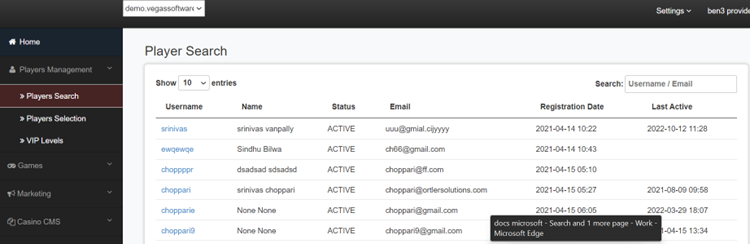
After selecting any player from the table data, you will be redirected to the below mentioned screen.
In the below mentioned screen contains some flags/badges related to player like the status of his/her profile with red/green colors.
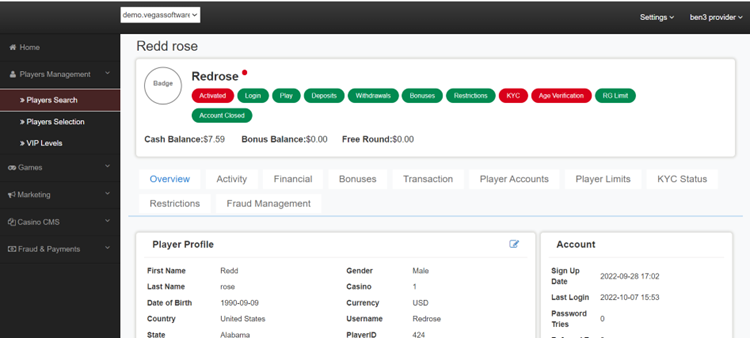
Player badge Information
- Activated – shows if the player's account is active/in-active.
- Login – Player can/can't login.
- Play – Player can/can't play.
- Deposit
- Withdraw
- Bonuses
- Restrictions
- KYC
- Age Verification
- RG Limit
- Account Closed
Along with the mentioned badges we will find Player details like
Cash Balance, Bonus Balance, and Free Round
In this page you will find tabs like:
- Overview
- Activity
- Financial
- Bonuses
- Transactions
- Player Limits
- KYC Status
- Restrictions
- Frud Management
